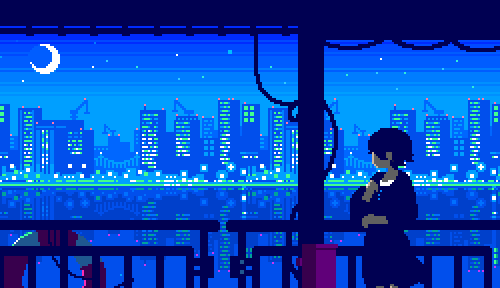第四期:Twikoo赋能Hexo博客,快速搭建无缝评论系统
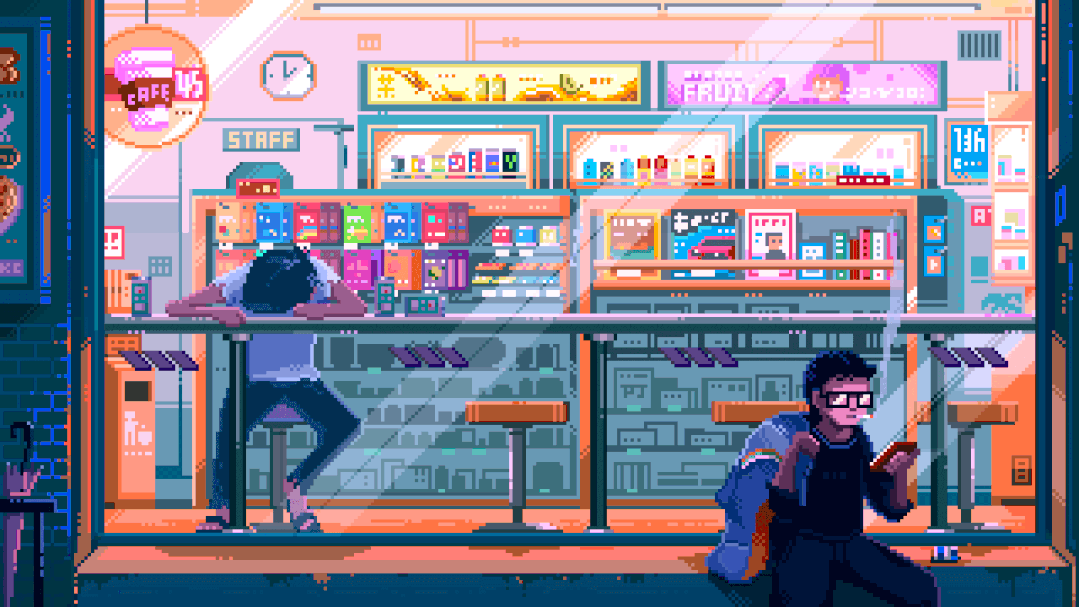
AI-摘要
DeepSeek-V3 GPT
AI初始化中...
介绍自己 🙈
生成本文简介 👋
推荐相关文章 📖
前往主页 🏠
前往爱发电购买
第四期:Twikoo赋能Hexo博客,快速搭建无缝评论系统
ZETMAN第四期: Twikoo赋能Hexo博客, 快速搭建无缝评论系统
1. 参考文档
2. 获取 MongoDB 连接字符串
账号设置为 twikoo 密码自动获取(保存下来)
网段设置全网段
获取 MongoDB 连接字符串,替换 <db_password> 为自动获取的密码
3. Vercel 一键部署
添加环境变量 MONGODB_URI,值为前面记录的数据库连接字符串,例如:
1 | mongodb+srv://twikoo:自动生成的密码@cluster0.y9hwz.mongodb.net/?retryWrites=true&w=majority&appName=Cluster0 |
一定要看到 Twikoo 云函数运行正常 等字样才证明部署成功
自定义域名
4. anzhiyu配置
1 | 337 comments: |
1 | 383 # Twikoo |
评论区测试成功(首次登录后台需要设置密码)
评论
匿名评论隐私政策
✅ 你无需删除空行,直接评论以获取最佳展示效果
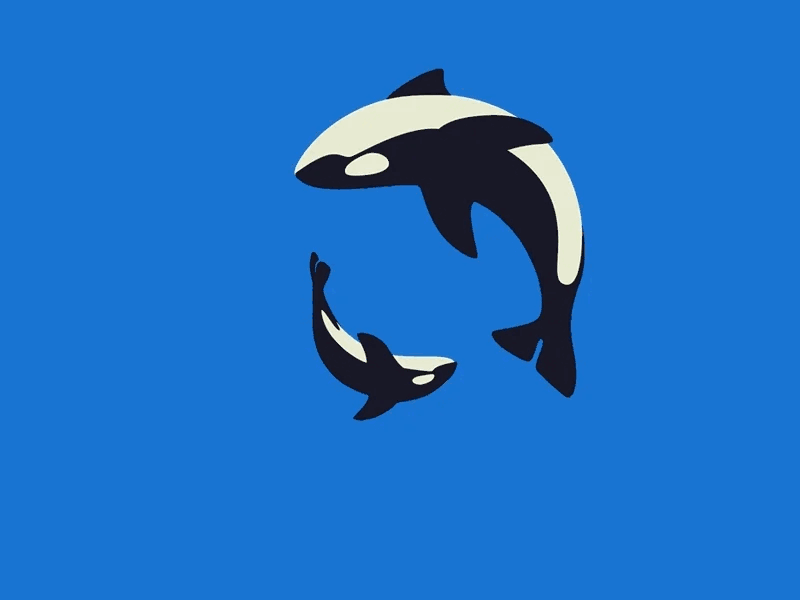
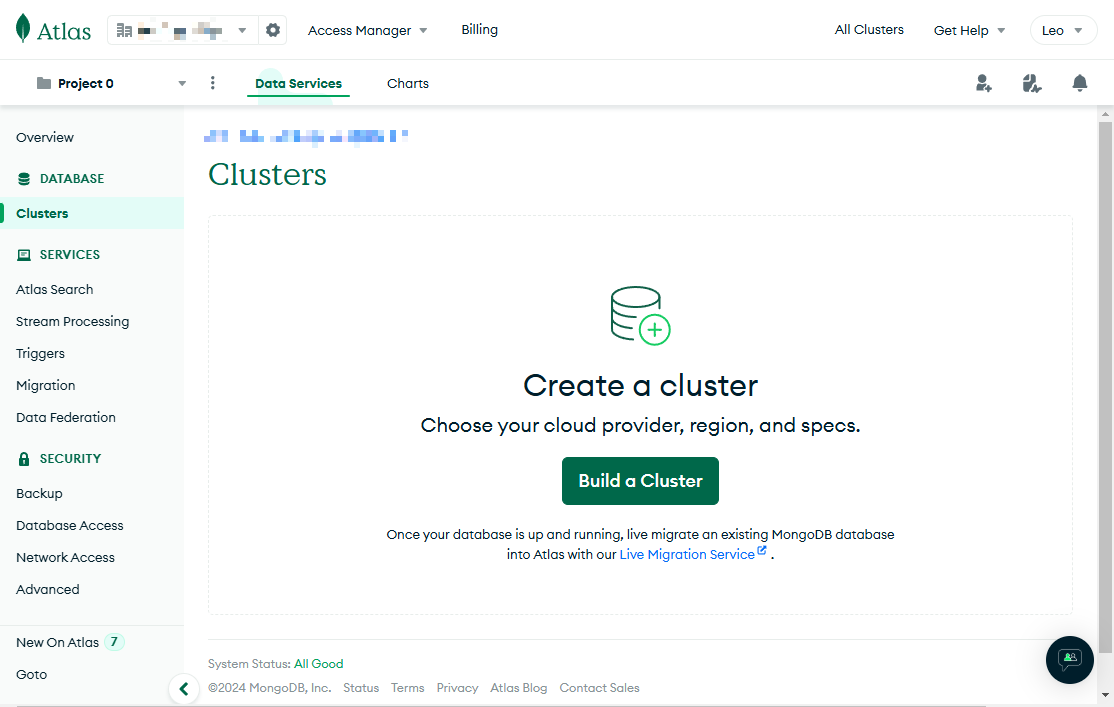
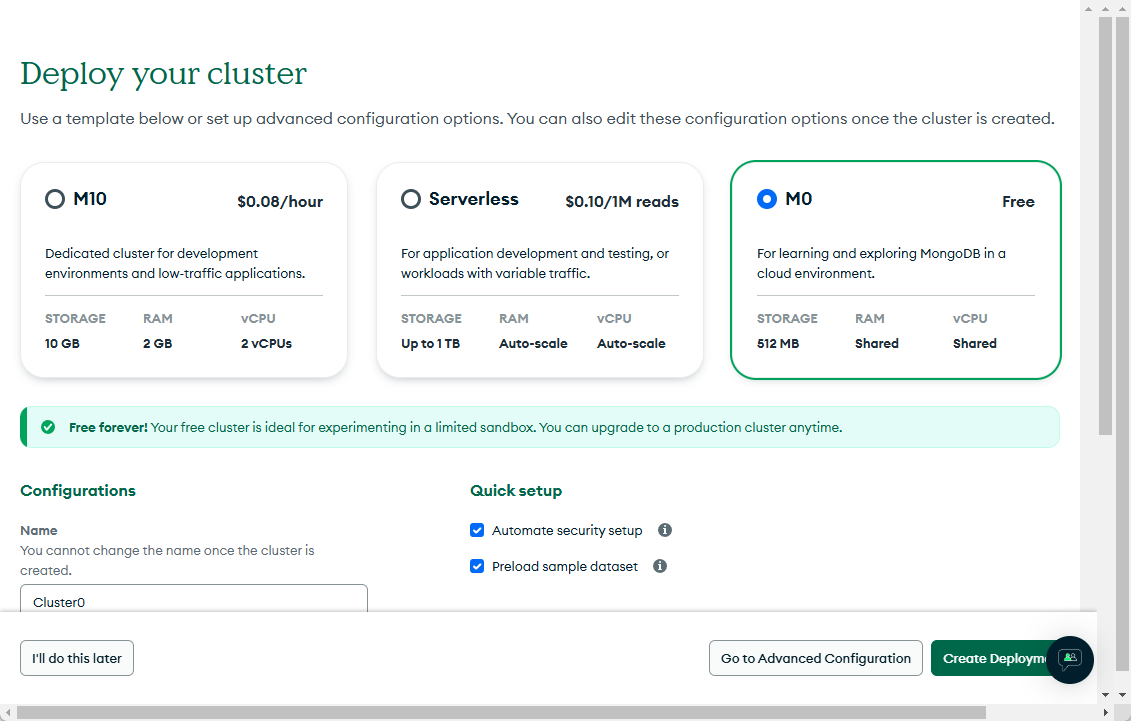
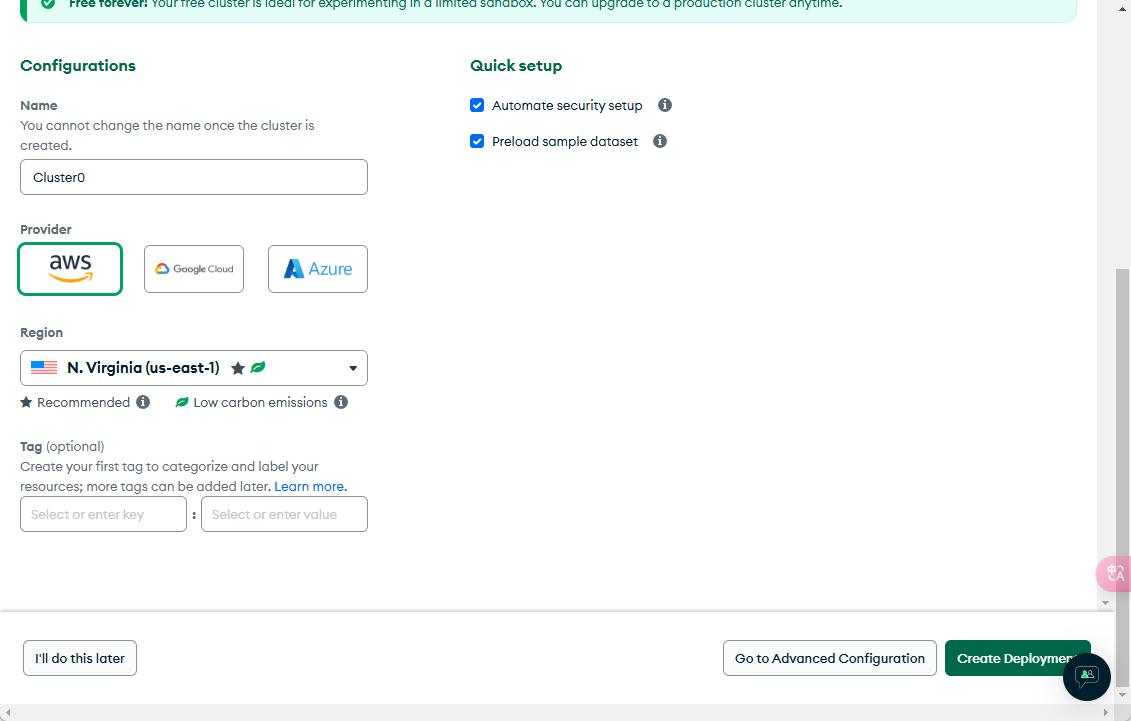
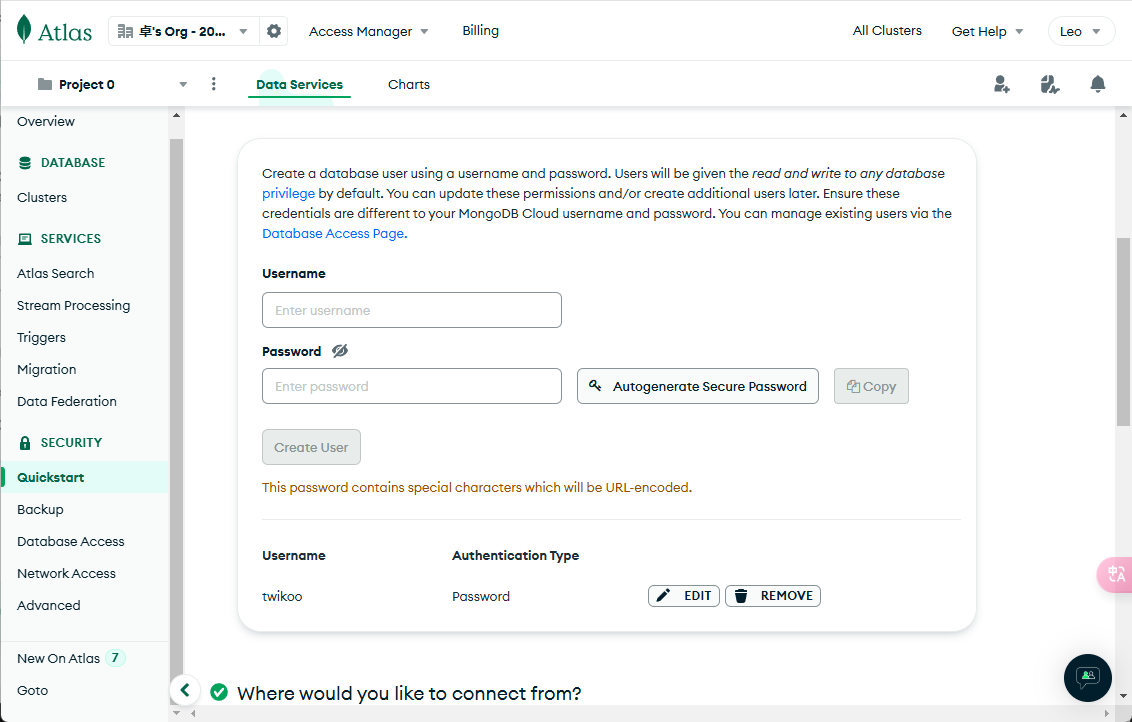
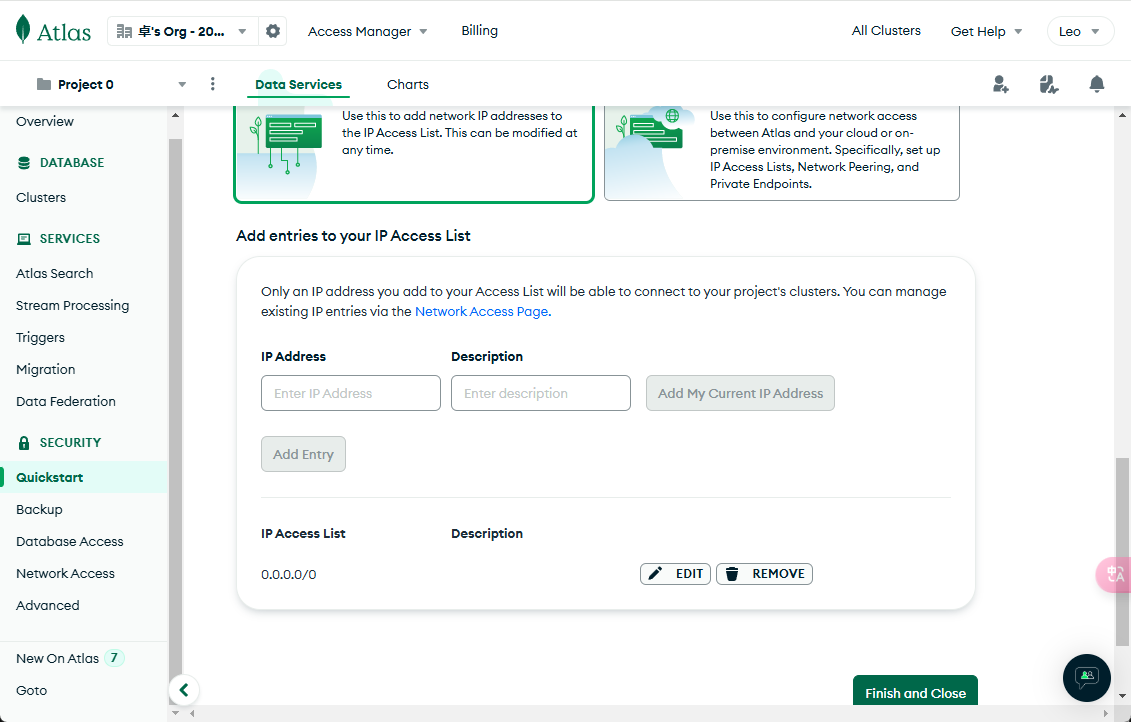
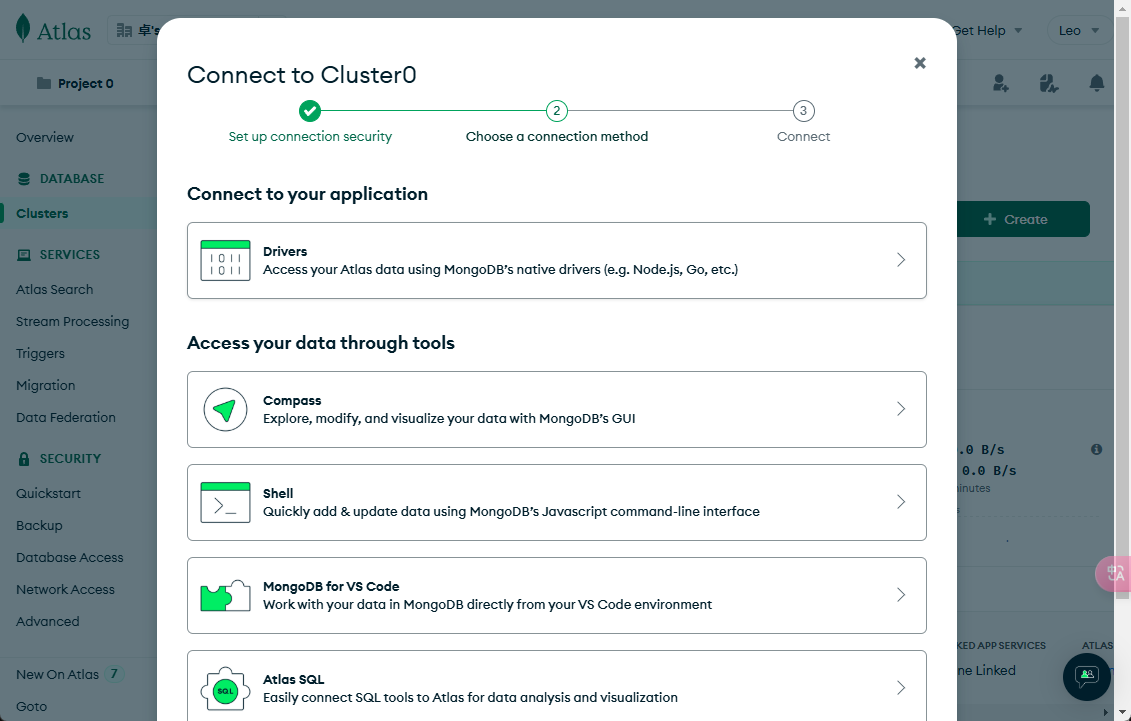
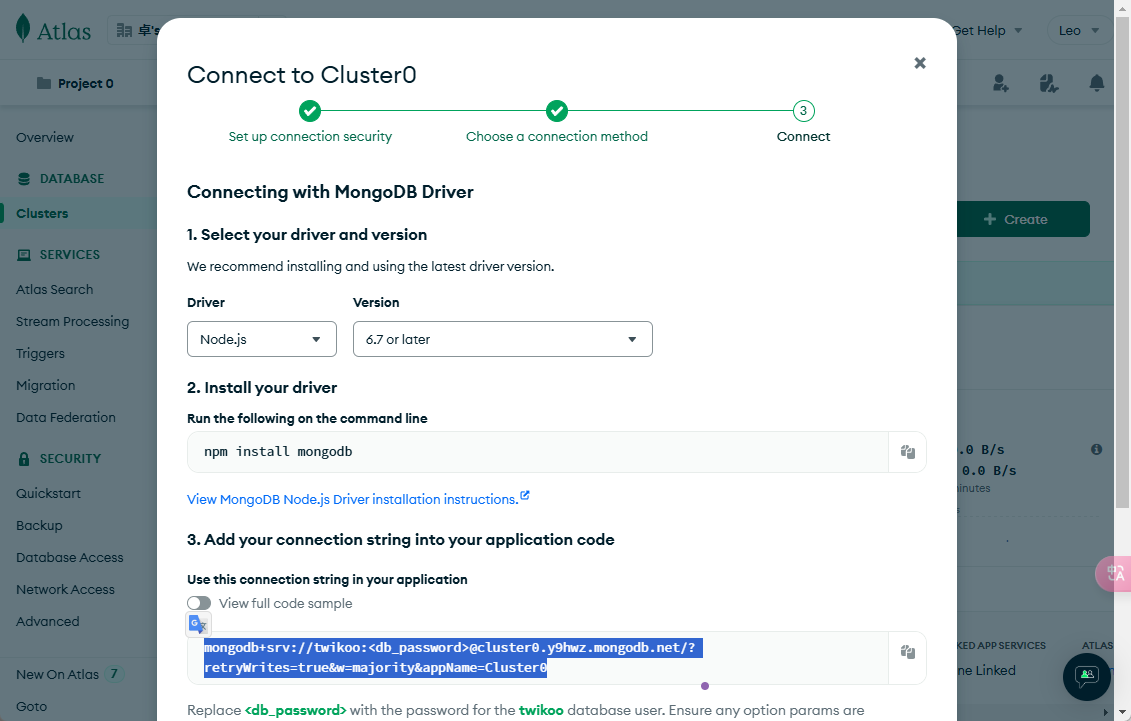
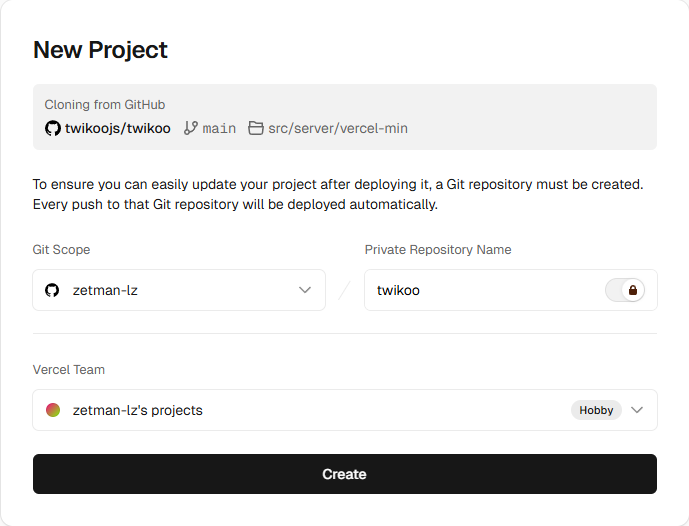
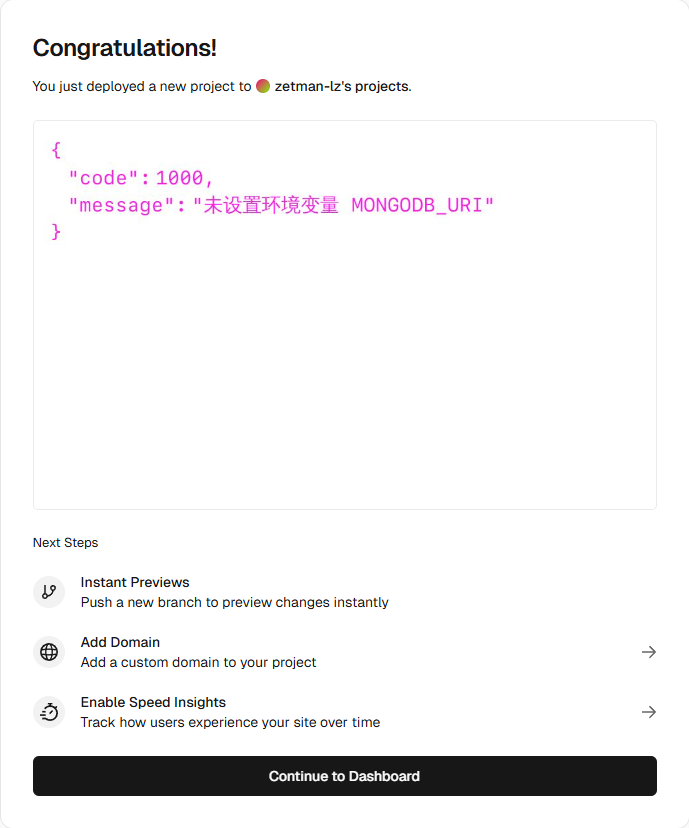
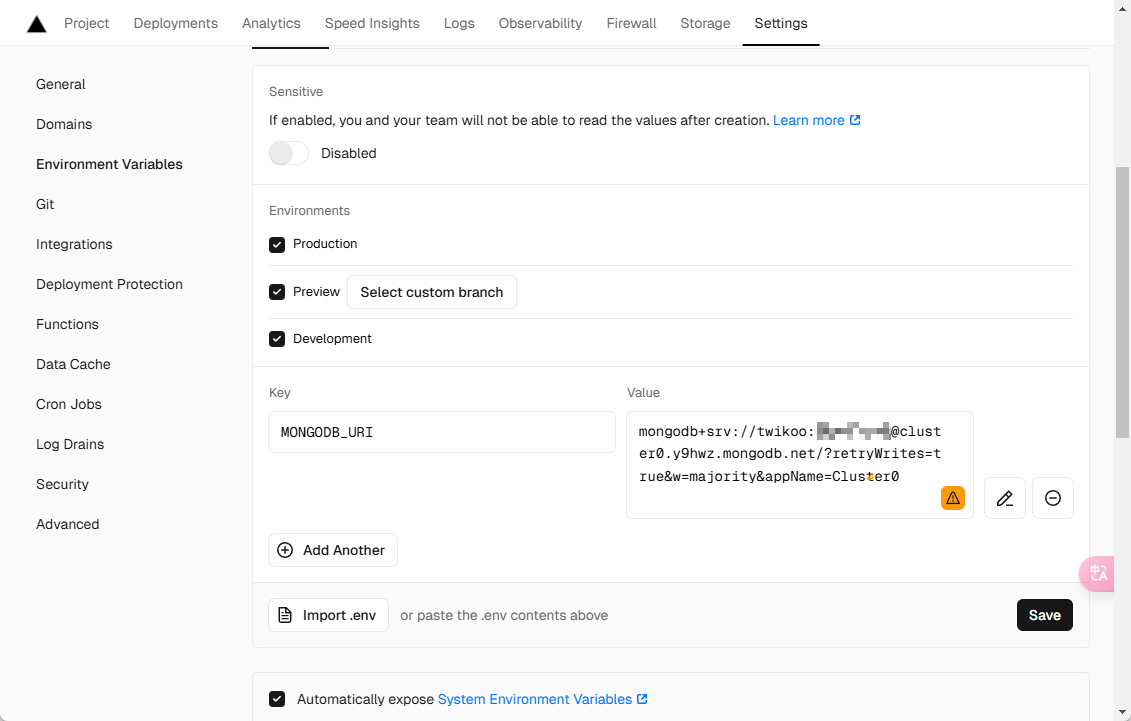
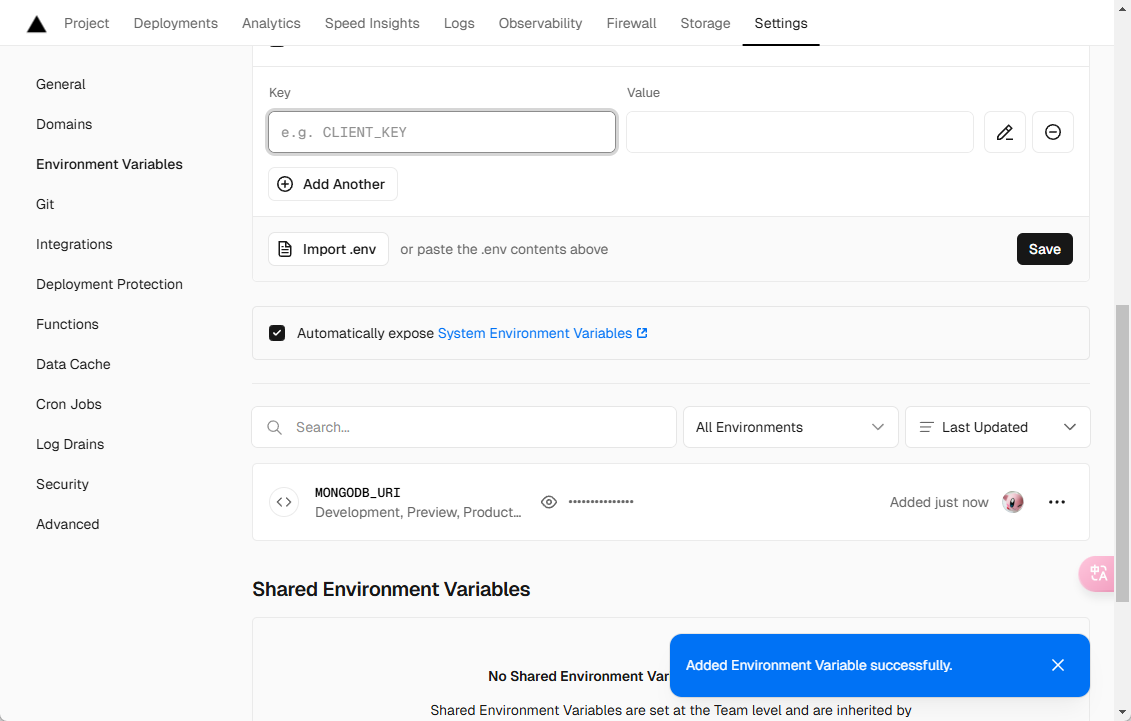
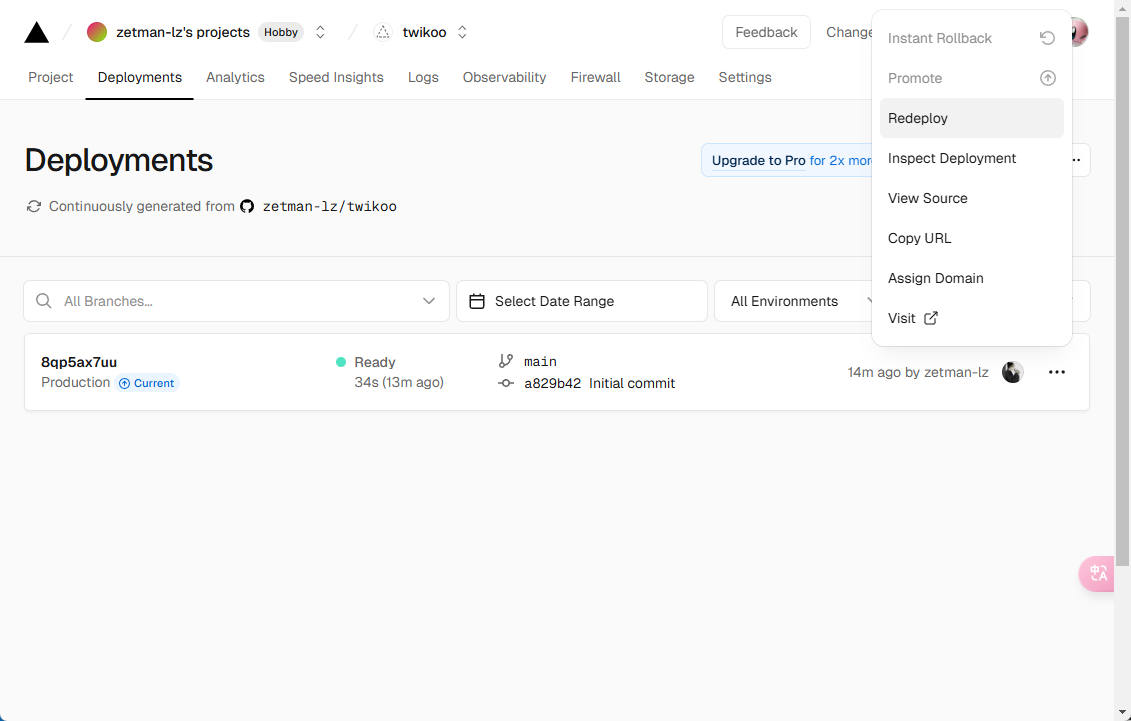
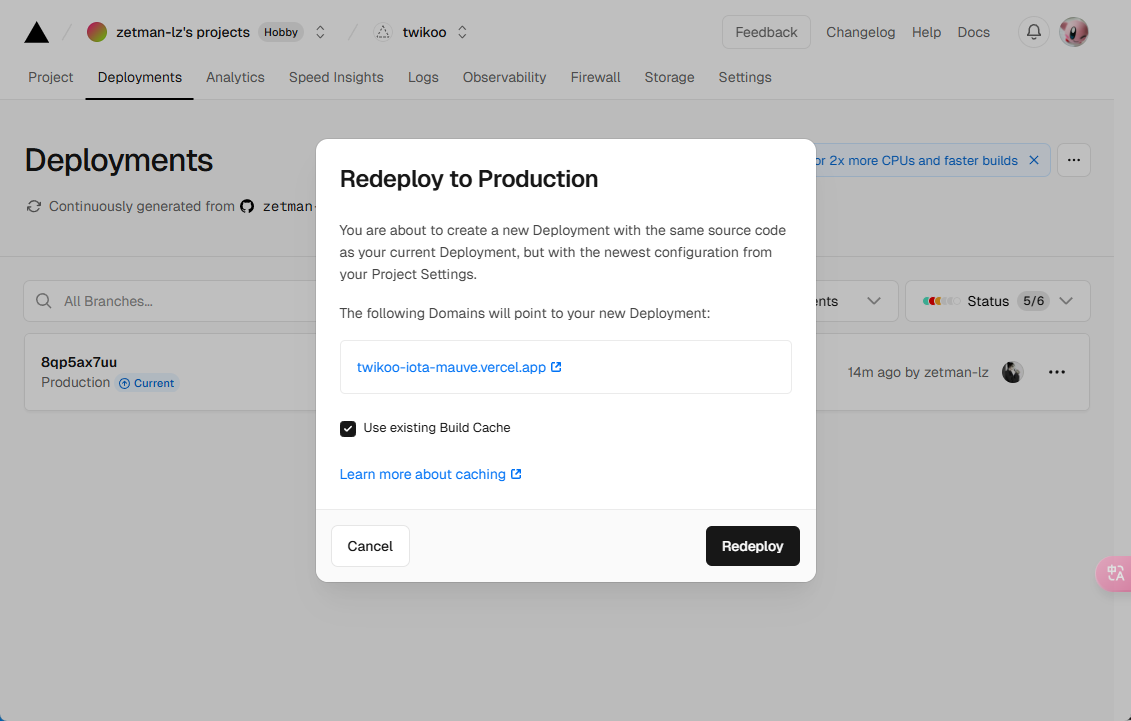
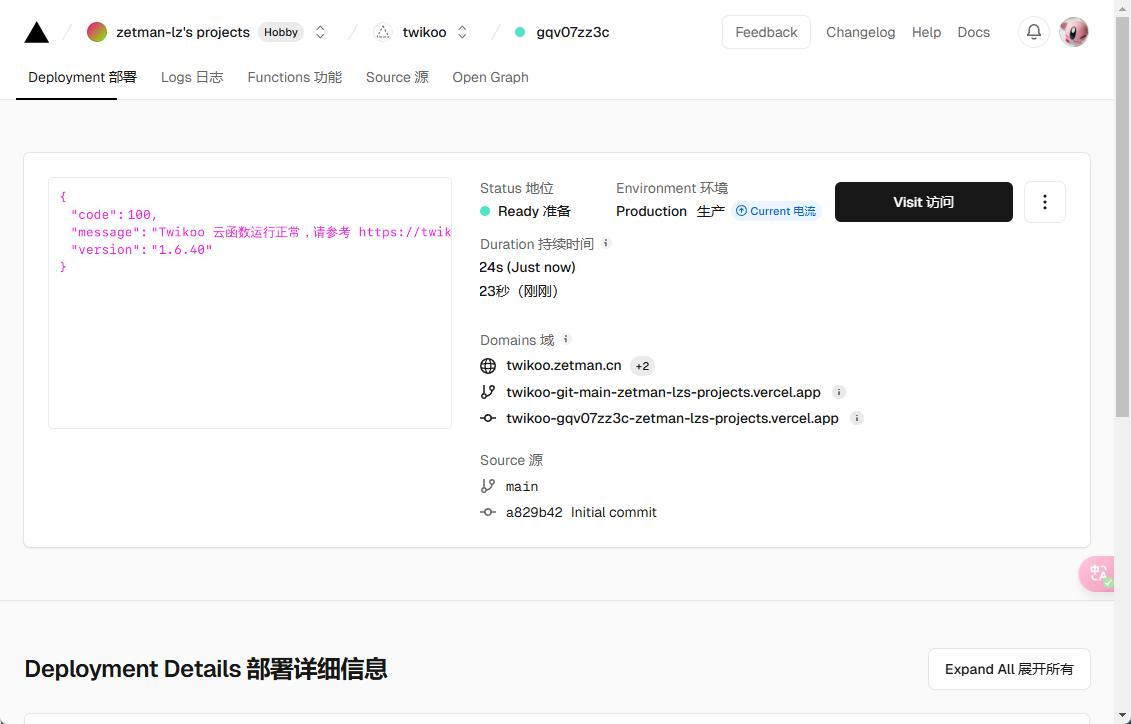
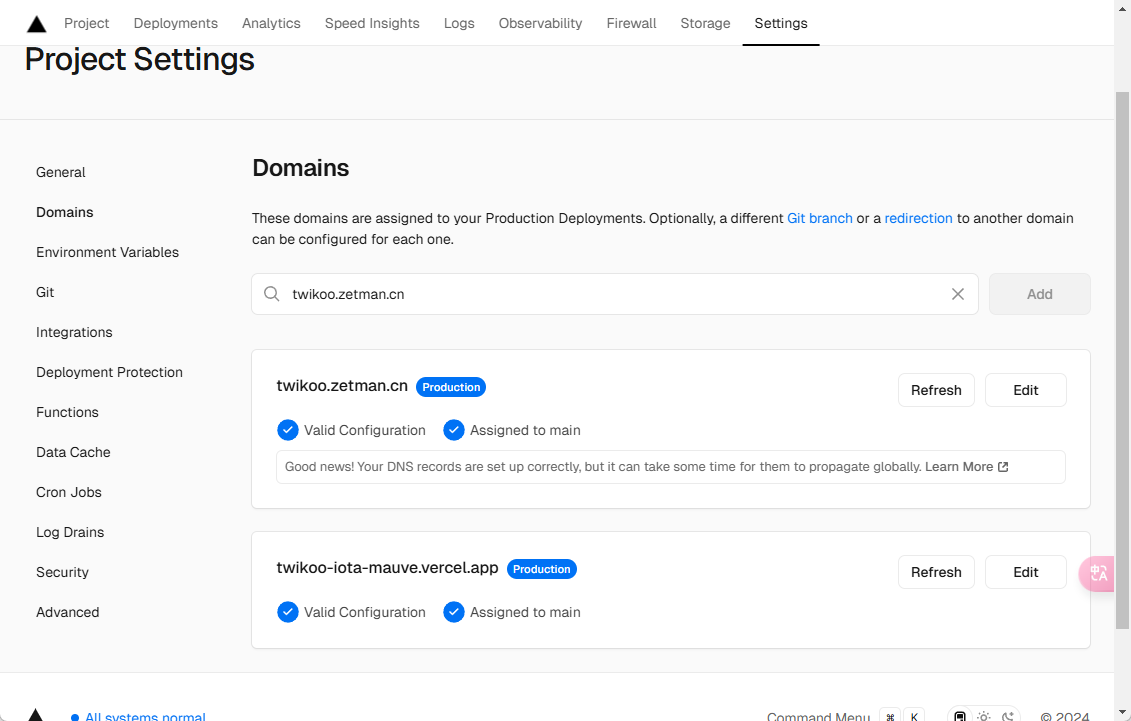
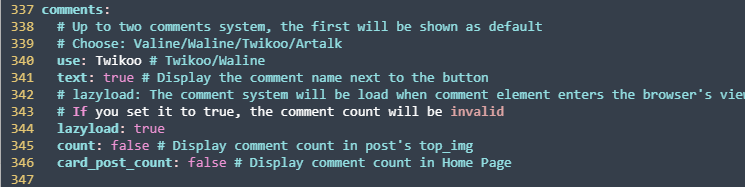
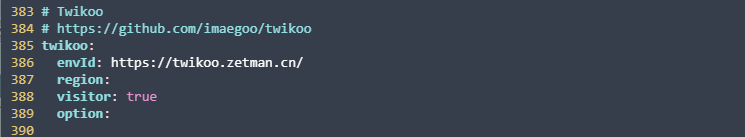

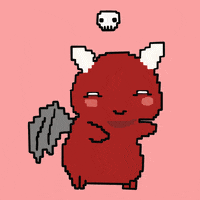


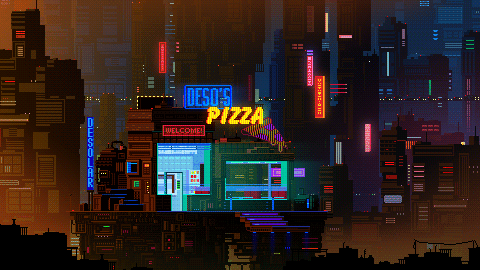



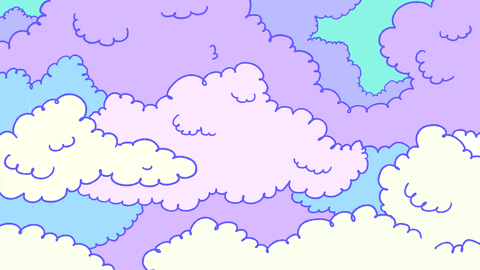
.gif)
.gif)
.gif)