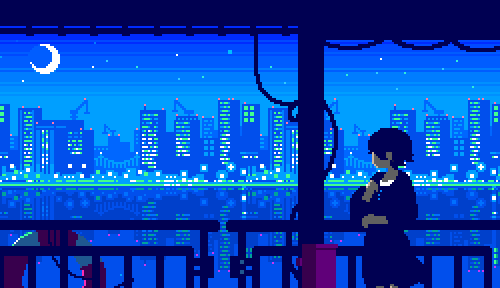第二期:从零开始安装AnZhiYu主题,Hexo博客个性化配置全攻略

AI-摘要
DeepSeek-V3 GPT
AI初始化中...
介绍自己 🙈
生成本文简介 👋
推荐相关文章 📖
前往主页 🏠
前往爱发电购买
第二期:从零开始安装AnZhiYu主题,Hexo博客个性化配置全攻略
ZETMAN第二期: 从零开始安装AnZhiYu主题, Hexo博客个性化配置全攻略
1. 安装并使用AnZhiYu主题
- Git 安装
1 | git clone -b main https://github.com/anzhiyu-c/hexo-theme-anzhiyu.git themes/anzhiyu |
- 通过软件包安装(点击跳转下载软件包)
1 | # 下载软件包地址 |
- 安装 Pug 和 Stylus 渲染插件
1 | npm install hexo-renderer-pug hexo-renderer-stylus --save |
- 修改 Hexo 配置文件
_config.yml,将主题改为anzhiyu
1 | 96 # Extensions |
- 覆盖配置可将主题配置放置在 anzhiyu 目录之外,避免在更新主题时丢失自定义的配置。后续修改主题配置只需更新
_config.anzhiyu.yml
1 | cp -rf ./themes/anzhiyu/_config.yml ./_config.anzhiyubash |
注意事项
_config.anzhiyu.yml中的配置优先级高于_config.yml每次更新主题时可能存在配置变更,请查看更新说明,并手动同步修改
_config.anzhiyu.yml可通过
hexo g --debug查看覆盖配置是否生效若要将某些配置覆盖为空,注意不要删除主键
推送更新上线
1 | //本地预览 |
2. 功能特性
2.1 生成标签页和分类页
- 生成标签页
1
hexo new page tags
- 找到
source/tags/index.md文件,添加type: "tags"
1 | --- |
- 生成分类页
1 | hexo new page categories |
- 找到
source/categories/index.md文件,添加type: "categories"
1 | [root@iZf8zcdepn65ymcadi95fjZ blog-demo]# cat source/categories/index.md |
- 接下来,配置
_config.yml和_config.anzhiyu.yml文件
- 推送更新上线(每次改动都建议推送更新上线一下)
1 | //本地预览 |
2.2 开启本地搜索
- 安装插件
1 | # 安装 hexo-generator-search |
- 设置主题配置文件
1 | local_search: |
| 参数 | 解释 |
|---|---|
| enable | 是否开启本地搜索 |
| preload | 预加载,进入网页后自动加载搜索文件 |
| CDN | 搜索文件的 CDN 地址(默认使用本地链接) |
2.3 配置文章模板
默认
/scaffolds目录下有几个模板文件- post.md:新建博文模板
- page.md:新建标签页模板
post.md 模板示例
1 | --- |
- page.md 模板示例
1 | --- |
3. 个性化配置
3.1 修改网站图标
1 | 138 # Favicon(网站图标) |
3.2 网站资料
编辑 _config.yml
1 | 5 # Site |
3.3 导航配置
设置一个警告页
1 | hexo new page Warning |
1 | 1 menu: |
3.4 修改文章路径
编辑 _config.yml
1 | 17 # permalink: :year/:month/:day/:title/ |
3.5 导航栏设置
1 | 26 # nav相关配置 |
3.6 作者卡片(状态)
1 | 82 # 作者卡片 状态 |
3.7 头像
1 | 161 # Avatar (头像) |
3.8 加载动画
1 | 804 # Loading Animation (加载动画) |
3.9 设置404页面
1 | 192 # A simple 404 page |
3.10 打赏图片
1 | 266 # Sponsor/reward |
3.11 左下角音乐球
1 | 1149 # 左下角音乐配置项 |
3.12 欢迎语配置
1 | 1176 # 欢迎语配置 |
3.13 网站运行时间
1 | 881 # Time difference between publish date and now (网页运行时间) |
3.14 关闭微信公众号
1 | 836 card_announcement: |
3.15 网站上线时间
1 | 446 # Footer Settings |
3.16 首页顶部相关配置
1 | hexo new page Magic |
1 | 1080 # 首页顶部相关配置 |
3.17 首页技能点配置
1 | 1256 # 首页随便逛逛people模式 而非技能点模式,关闭后为技能点模式需要配置creativity.yml |
1 | cd source/_data/ |
1 | - class_name: 开启创造力 |
3.18 鼠标点击烟火
1 | 745 # Mouse click effects: Heart symbol (鼠标点击效果: 爱心) |
3.19 社交图标设置
1 | 75 # social settings (社交图标设置) |
3.20 侧边栏
1 | 843 description: 欢迎来到魔法信息堡, 希望你在这里找到所需的知识和教程, 开启一段充满魔法的奇妙之旅! |
3.21 代码块配置
1 | 59 highlight_theme: mac # darker / pale night / light / ocean / mac / mac light / false |
3.22 右下角链接
1 | 531 footerBar: |
评论
匿名评论隐私政策
✅ 你无需删除空行,直接评论以获取最佳展示效果
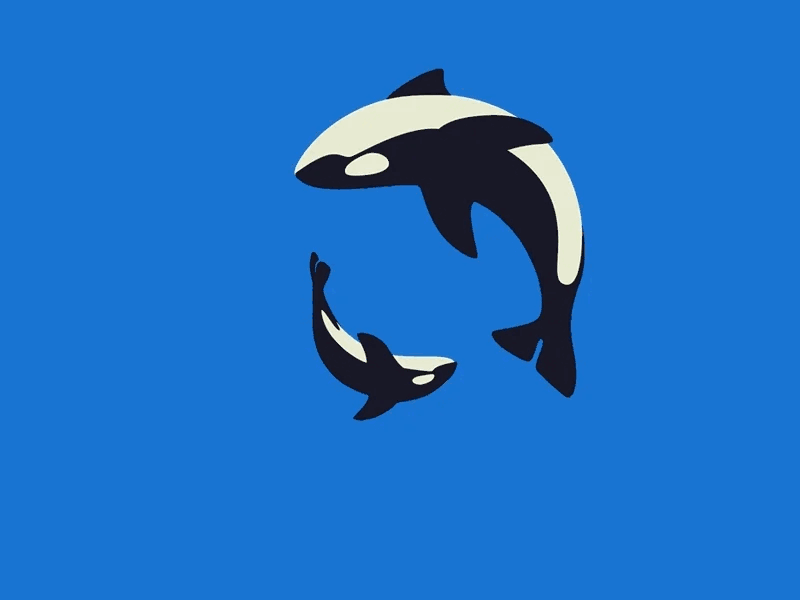


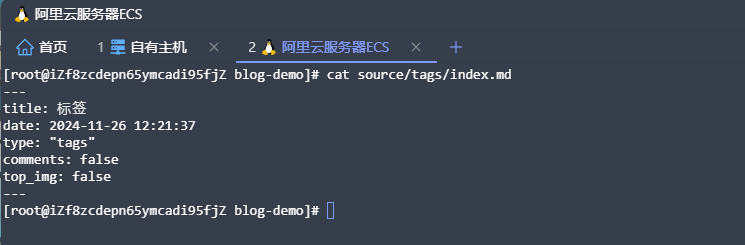
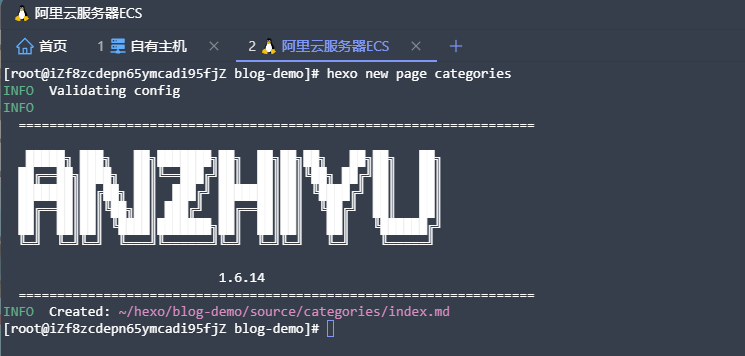
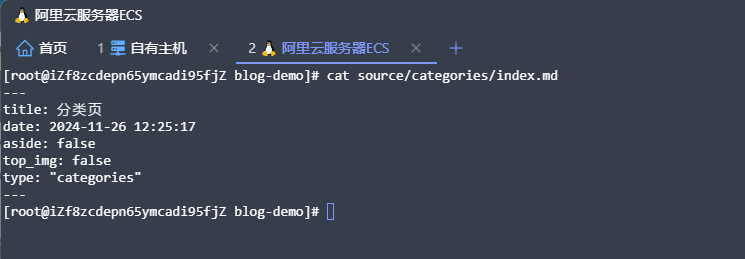
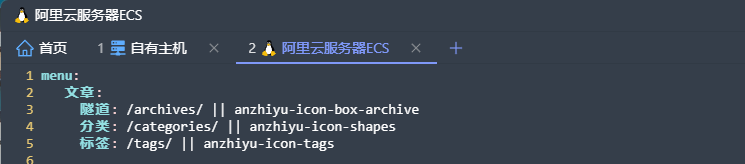
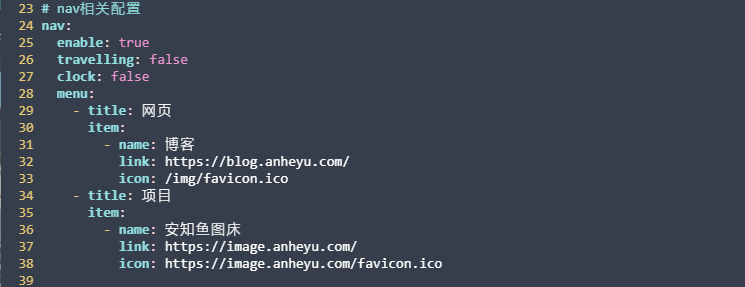

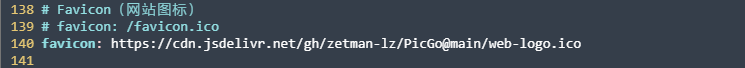

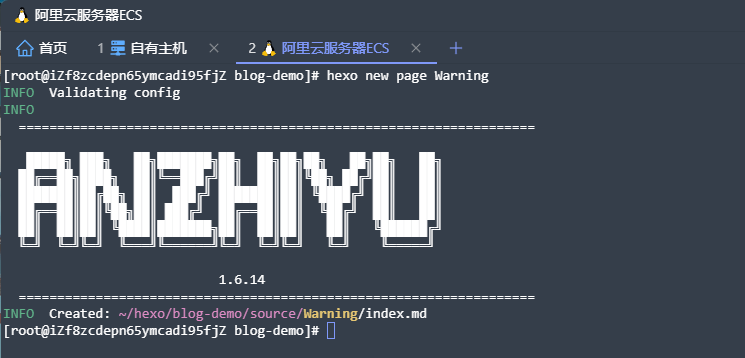
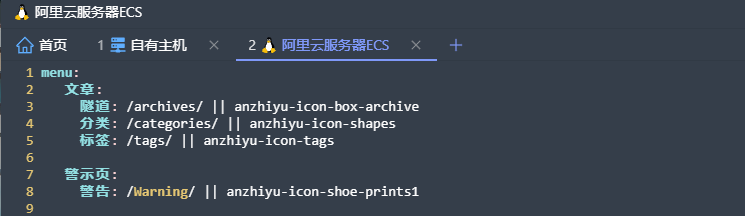
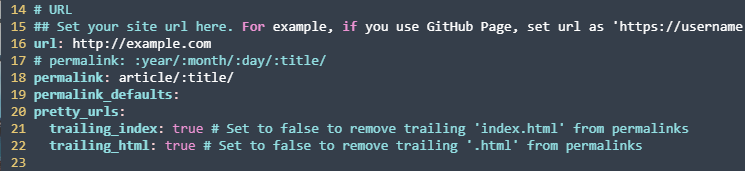
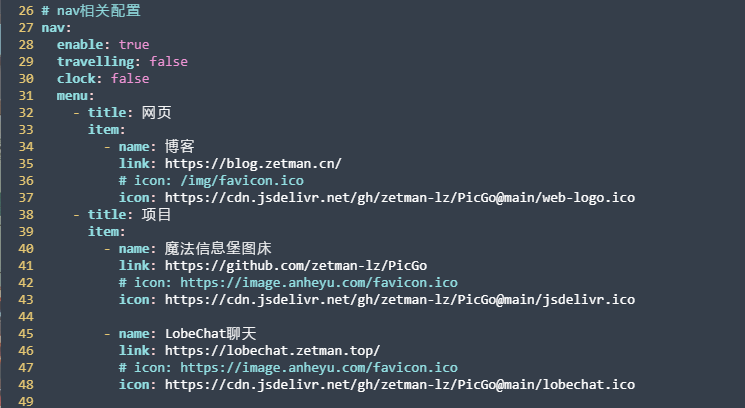
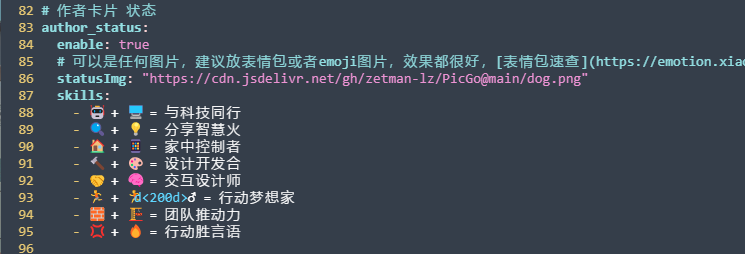
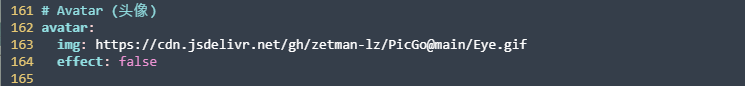
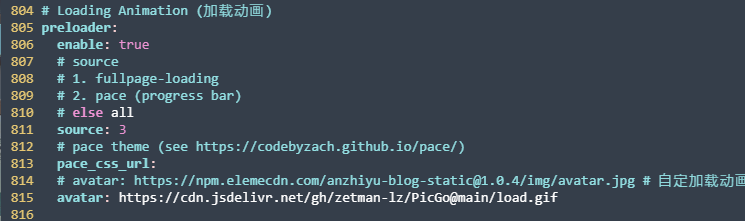
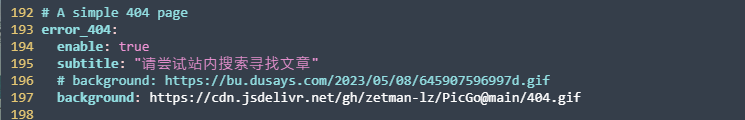
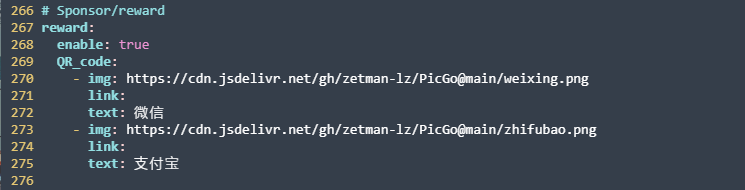
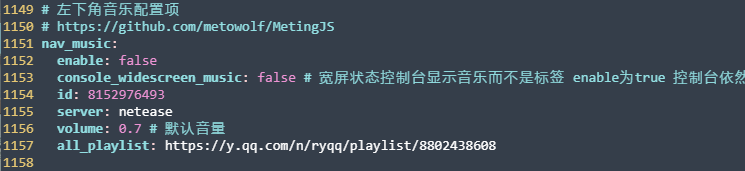
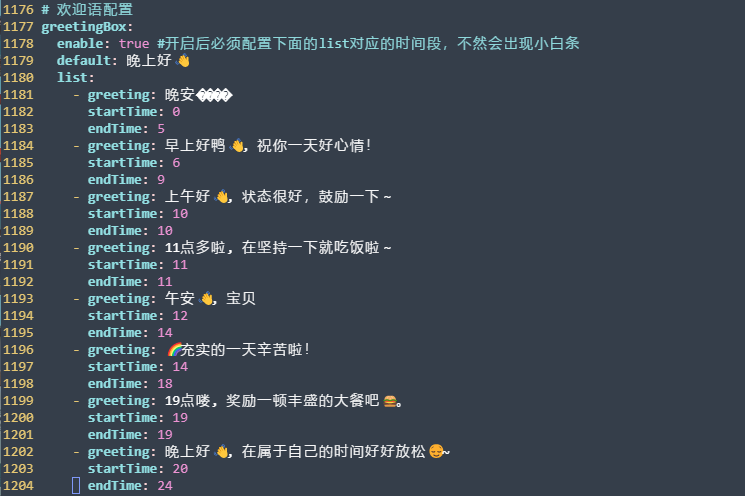
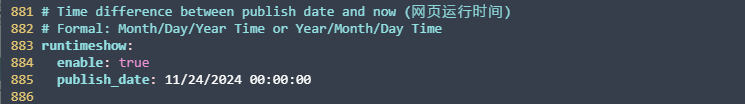
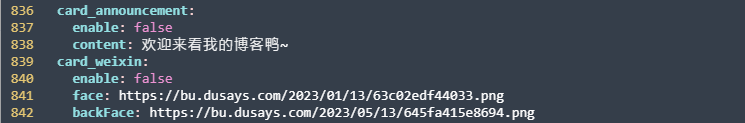
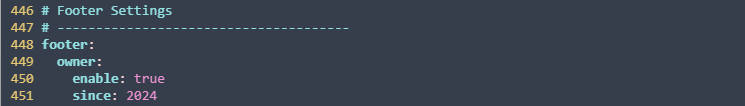



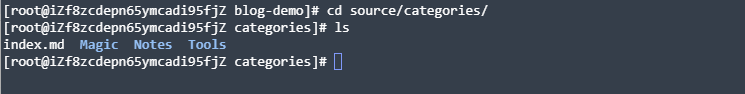
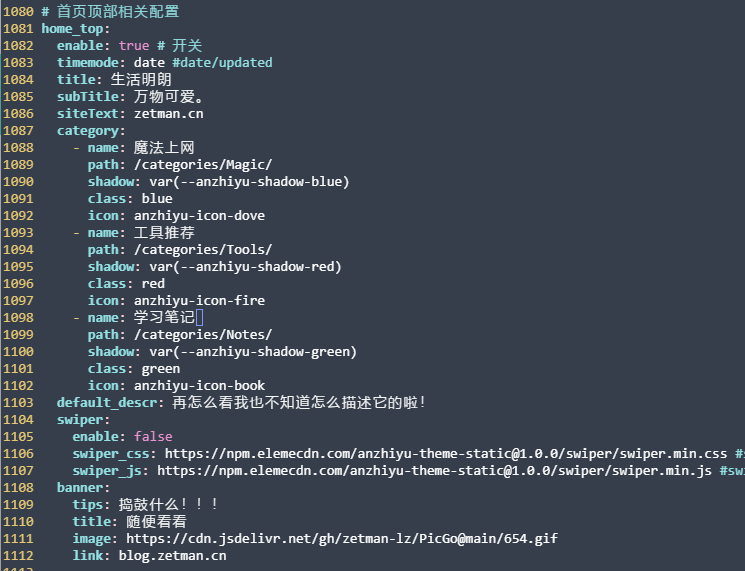
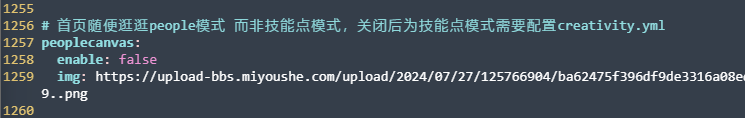
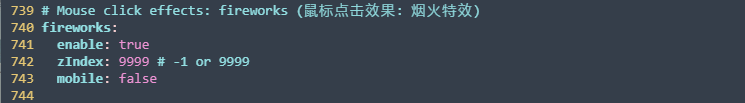
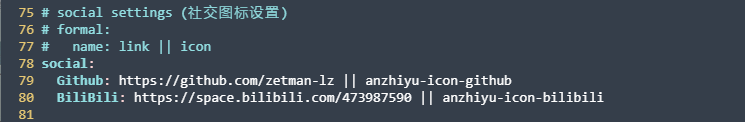
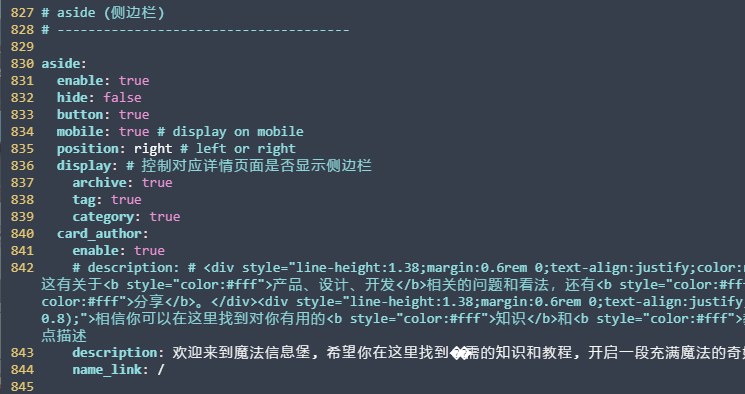
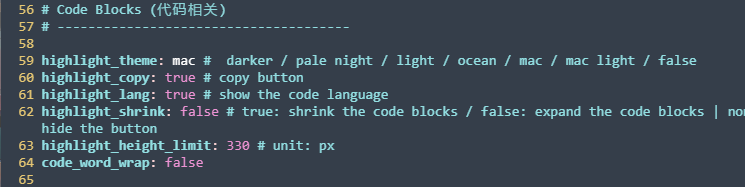
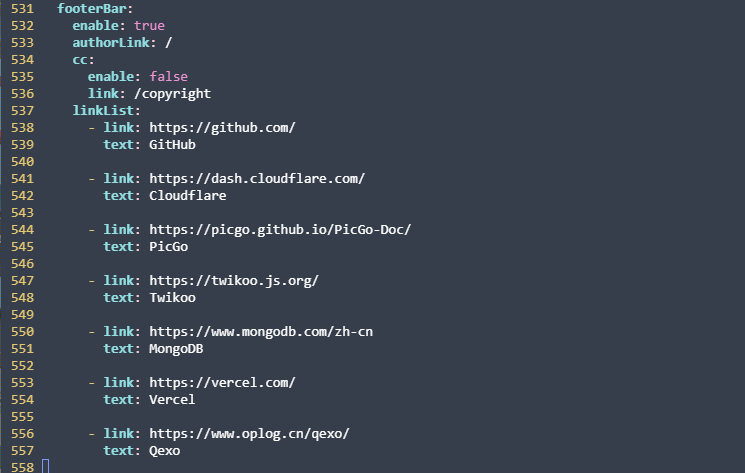
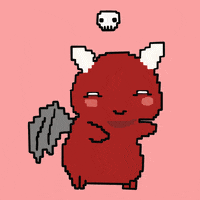


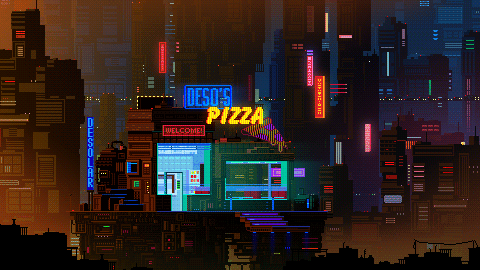
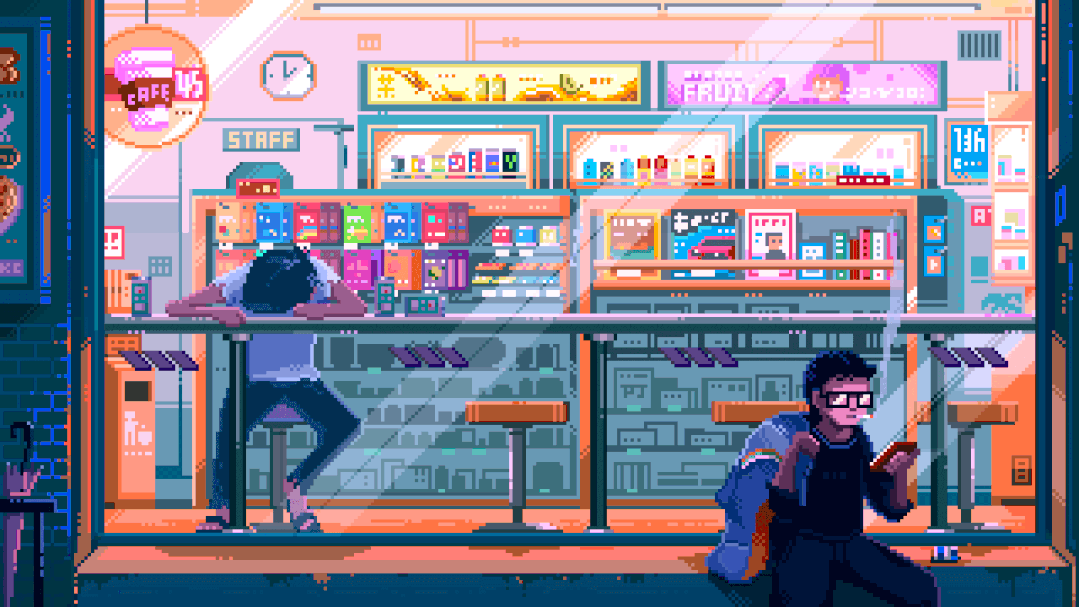


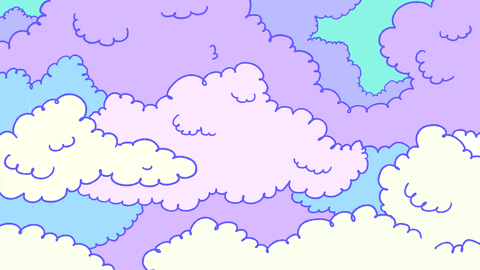
.gif)
.gif)
.gif)